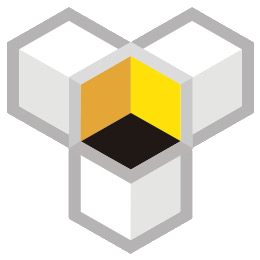How to Increase Traffic on Independent Websites Using Pinterest
In today's world, many businesses invest a lot of time and money in Facebook and Instagram marketing. However, many cross-border sellers may not realize that Pinterest is a potential resource. Pinterest is a social media website focused on images, with 80% of its target audience being young women. In recent years, Pinterest has grown rapidly and has become one of the most popular social platforms. Here are some data:
According to Pinterest's 2020 revenue report, as of the end of 2019, the monthly active users reached 335 million.
Why choose Pinterest as a traffic channel for independent websites?
Pinterest has a positive impact on consumer purchase decisions. Survey data shows that 87% of consumers make purchases based on Pinterest recommendations, and 93% of consumers intend to repurchase. Pinterest is not only a social media platform but also a powerful search engine. Users can easily find desired products through the large number of beautiful images on the platform.
What types of products are suitable for marketing on Pinterest?
Most types of products are suitable for marketing on Pinterest, especially those that can be displayed through images, such as clothing, electronics, home goods, etc.
How to create a Pinterest business account?
As a consumer, you may already know how to use Pinterest. However, as a business, you need to create a business account for your store. A business account allows you to access Pinterest analytics and use business-specific advertising tools. When creating a business account, make sure your account information is consistent with your brand's website and other social media platforms. Try to match your username with the ones on Facebook and Instagram, and use the same brand logo.
Enable Rich Pins to increase engagement.
According to statistics, Pins with price tags are more popular on Pinterest. There are two methods to add price tags to Pins: one is to add prices in product details, and the other is to enable Rich Pins. Rich Pins can automatically sync information from the website to Pins. If the content on the original website changes, Rich Pins will also update. Moreover, Rich Pins are free products that anyone can use on Pinterest.
Rich Pins are divided into three types: Product Rich Pins, Recipe Rich Pins, and Article Rich Pins. Most cross-border merchants may only use Product Rich Pins, which can display the latest price and description of products. Before adding Product Rich Pins, make sure consumers can directly purchase products from your website. On Pinterest, all product Pins created through catalogs can be naturally distributed, but only product Pins created through catalogs can be promoted as shopping ads.
Organize Boards and Pins
It is important to establish well-organized Boards, subdividing them into multiple niche areas to attract more followers. The main reasons are as follows:
Optimizing for more keywords that users are searching for can increase your Pinterest exposure;
Niche market Boards have a high level of attention on Pinterest, which allows them to be better associated with target audience;
Consumers can quickly determine if they are interested in your Pinterest content;
Improve the quality of your Pin images;
Pinterest is a visual social network, so it is important to ensure that all product images and videos are of high quality. Research also shows that larger images are more appealing than smaller ones. In most cases, images with a width of 738 pixels and a height of 1128 pixels look the best;
By fully utilizing the features and tools provided by Pinterest, you can effectively increase traffic to your website and convert more potential customers into actual sales. Don't miss the opportunity to promote your brand and products using this powerful platform;
5. Add clear calls-to-action (CTAs).
Adding explicit call-to-action pins in the product description or image content can increase engagement by nearly 80%. Since the main goal of using Pinterest is to attract traffic to ecommerce websites, explicit call-to-action language can be used in pin descriptions. Examples include "Click Here", "Download Now", "Register Now", "Get Now", etc.
6. Use Pinterest for SEO optimization
Pinterest is not only a social media website, but also a search engine, with approximately 2 billion searches on Pinterest every month. Pinterest also uses algorithms similar to Google, Bing, and Yahoo to determine which pins to show when users make search queries. To increase product exposure on Pinterest, images need to have descriptive names and descriptions, as well as product URLs on each pin. Use keywords that best describe the product, but avoid keyword stuffing. Using too many keywords can make consumers feel overwhelmed and reduce the attractiveness of pins. Create natural descriptions and image names using keywords.
7. Use Pinterest Analytics to track performance
By using the built-in Pinterest Analytics, you can view the highest reach, impressions, comments, and likes for Pins. Additionally, you will also receive demographic and geographic details about your followers.